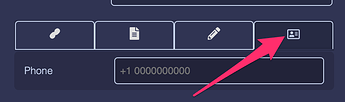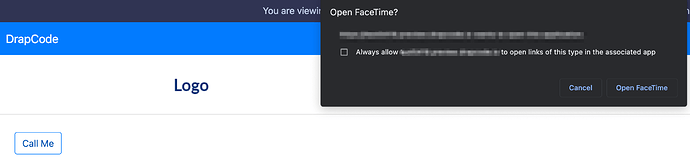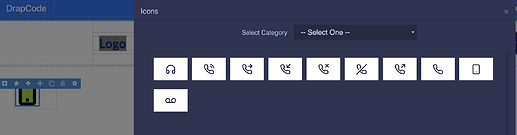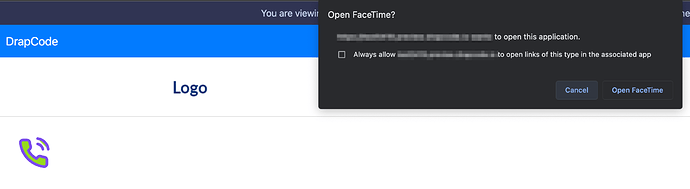1)How to add Call button On any page or Navigation Bar
Hi Yejish,
This can easily be achieved by using a Link or a LinkBox Component.
Just drag and drop the component on the builder canvas wherever you want to display the Call button.
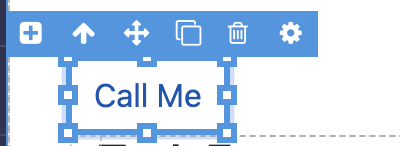
Go to the Settings of the Link or LinkBox Component
Choose the 4th tab from the settings as shown below:
You can then provide the phone/mobile no in the given text field and save the page, close the settings box.
In the preview or publish mode, when you click the Call button, it will open the respective application in the web or mobile view, to make a phone call.
Thanks.
is it possible to integrate with phone icon ?
Yes, you can add the phone icon/image in the link box and apply the same settings to the link box.
Below are the screenshots:
#1. Drop the LinkBox Component.
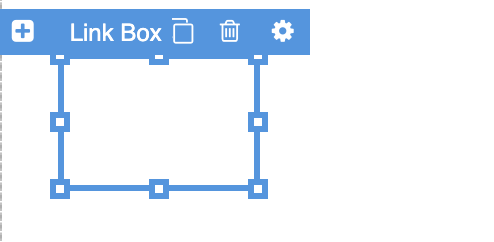
#2. Drop the Icon Component in it and choose the phone/mobile icon.
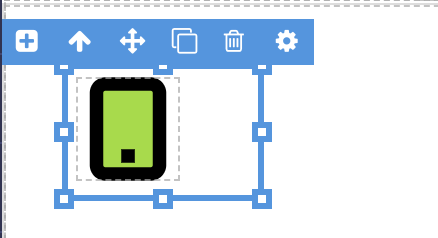
#3. Several icons are available for this.
#4. Choose the one whicever looks good to you.
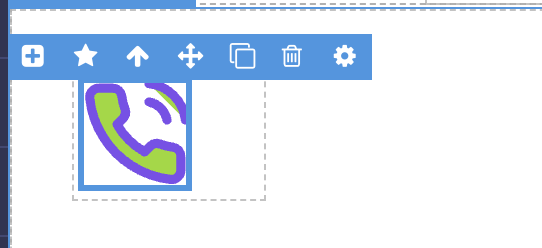
#5. Save the page and open the application in preview mode or publish the changes.
It will open the call prompt in we or mobile depending on the device.
Hope this is useful.