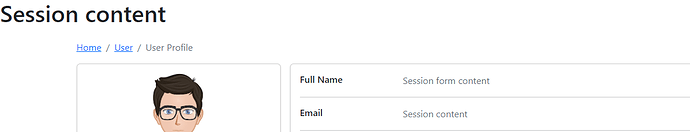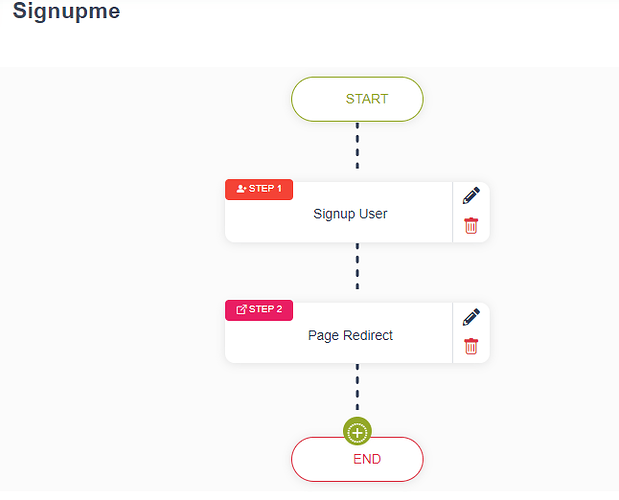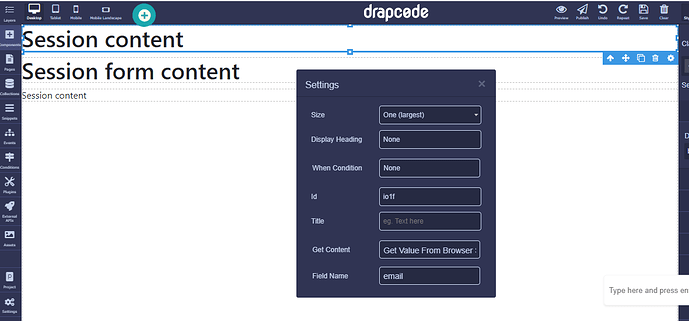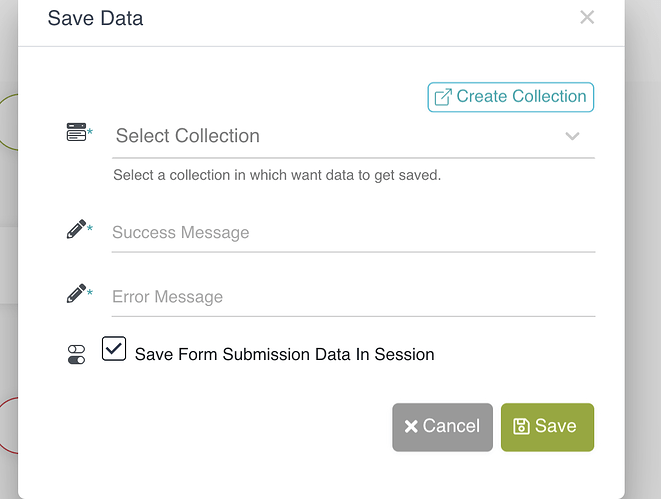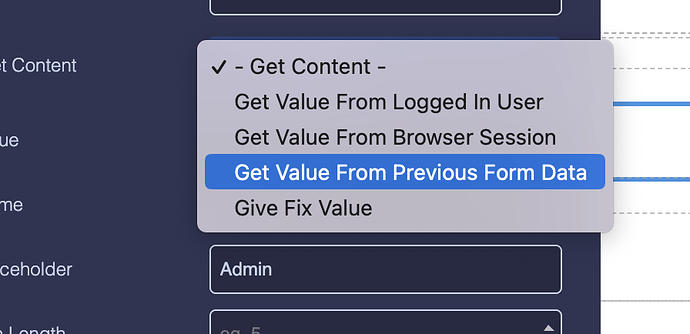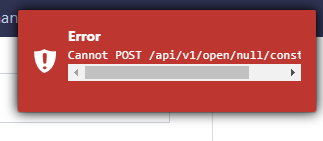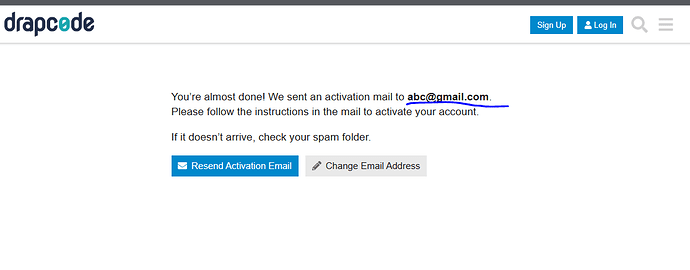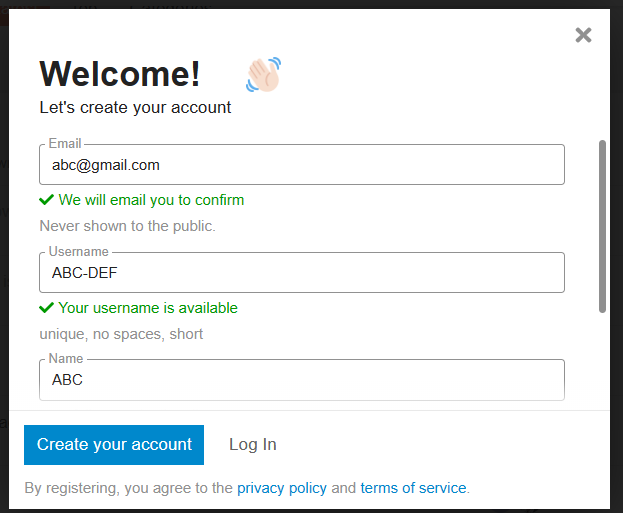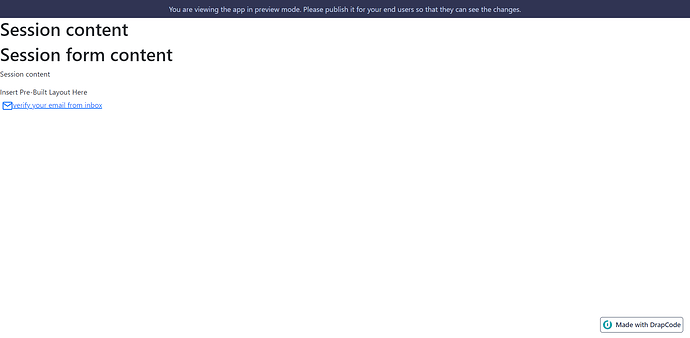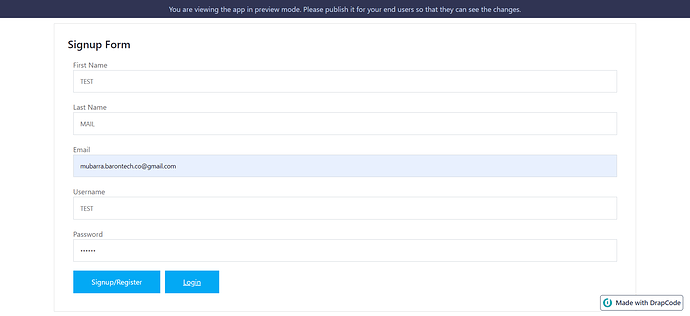I have been getting error/text.
My purpose is when someone sign up , his /her email sent to email to verify, and for that i am creating a page that should show current sign up users email.
When i create page, added text field.
From setting of text field, i set it to “Get value from Browser Session”, write field name to “Ex: email”. It Display “Session Content” then email.
Hi @Soha-Bilal ,
Can you please send the link of the page. Not able to understand as how you are setting the data in the browser session.
Since you are submitting the form, then you can get the data from Previous Form values.
It is not displaying the email, but it doesn’t even know which email to show.
Hi Sir,
Kindly signup here randomly and see that are you getting the same email which you added in sign up form in the next page.
Not able to signup on this form. It is not submitting.
Hi @vishsahu
I am binding my text to “Get value from Browser Session” but rather then showing the email, it is showing “session content”? this email should be the one i am getting from sign up page.
Hope you will understand now.
In this case, you can show the value using Previous Form data option in Get Value from Dropdown.
Just make sure that you save the data in the session during Collection Save data event.
Then get the data via Previous Form Data option.
Sir @vishsahu,
In simple, I am creating a sign up page like community drapcode sign up form and as soon as i submit form, I should get a page that show my mail to “verfiy” your email from mail box. I want this case.
Save Data case: When i applied first step as save data->collection[user], save form submission data in session[checked].
i get error:
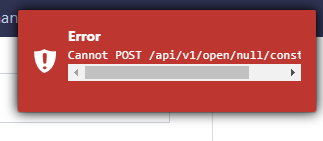
Can you please help me for this case.
Hi @Soha-Bilal
Below is the video tutorial which explains what exactly you are trying to do:
Can you please take a look at it?
Do let me know if you still see any issue.
Thanks.
Hello Sir @vishsahu,
Step 1: I have a signup form and i submit it on page 1.
Step 2: Page 2 has email from signup form to notify check your inbox and then verify from that email to login.
Above video you shared, only send email directly in inbox after user submit sign up form.
how to get that email from signup page dynamically to other page to notify just like highlighted email in drapcode community?
Ok. To save the data in Session is available in Collection save event, but i don’t think it is available in the Signup event, so that is why you are not able to get it to show on the other page.
You can choose the Signup and Login Event, when user submits the form on Step 1 then on Step 2 you can get user email address from the LoggedIn User value fields, that is the only way i can think of as of now.
Let me know if that works for you.
Sir @vishsahu,
Any video tutorial to implement this?
Because if I joined Drapcode community this way, I should be having this in my web also.
I don’t think we have any tutorial, but you can just use the Signup and Login User event, instead of Signup User event after you Submit the form.
Everything else remains the same as per the Youtube video tutorial shared previously.
Good Morning Sir @vishsahu,
I have applied Signup and Login Event and add User as Role. But still my issue isn’t resolved. Hope there is any better solution exists.
After sign up, my page changed to notify page where i had fields that getting data from Browser Session and still there isn’t any dynamic data coming from sign up form.

@vishsahu
any solution for this case sir?
Let me try this scenario today and will let you know.
1 Like