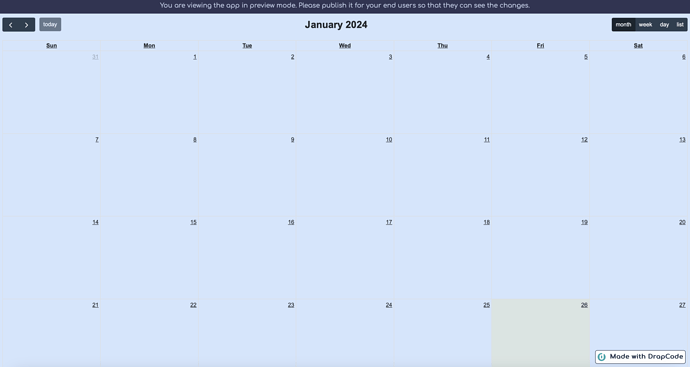Helo together,
i wanted to try out the new calender component so i placed it in the builder and configuered all fields but when i open the preview the calender wont be displayed.
I think it is because of the filter i am using. it is a filter that ive made myself. The filter is working 100% because i am using it in a table on the same page to display the reservation dates but i think it would look better in the calender.
Without the filter the calender gets displayed but with the filter i am getting a get error “422 (Unprocessable Entity)” and a “Request failed with status code 422”. How can i solve the issue, because i need this filter so only the dates of the currently selected object are getting displayed.
Thank you in advance
Hi @vishsahu,
thank you for the response. this is the url:
https://tracki-blank-17232_v2.preview.drapcode.io/test
Thanks
Hi @vishsahu,
I am sorry. I missed the last letter of the link as i copied it. I edited it and now it is the correct one.
Thank you
Hi @KN02,
Is the filter binded to this Calendar is public or private? It can happen that the filter is marked as Private (so only the loggedIn user will see the data) and you are trying to access the Public URL.
Can you please check this?
Thanks.
Hi @vishsahu,
yes the filter is privat but i have the same calendar with the same filter on a page, which is only for logged in users.
https://tracki-blank-17232_v2.preview.drapcode.io/reservierung-von-asset/inv/7fc00f2a-e084-45ef-bade-1d154ead73bd
I wil send you the login details in a privat chat.
The table you see on this page is binded to the same filter. You see the start and end date and i would like to display this with the calendar component.
Thank you
Hi @vishsahu,
Thank you for your help so far.
Unfortunately it is still not working. The costum filter i made is causing the same error and the calender is not displaying. When i use the filter to show all items of tenant the calender is displaying but not the values on the dates where they should be.
Hi @KN02,
Ok, Filters is something which we recently added, so could be some issue because of that.
Can you please apply the filter on a dummy page and send me the link, so that we can get it checked for that exact scenario?
Thanks.
Hi @vishsahu,
I have made a new public filter and applied it to the page on the following site:https://tracki-blank-17232_v3.preview.drapcode.io/test
Thanks
Hi @KN02,
Our team is asking to drag and drop the calendar component again on the page and then see if the bug is still coming?
Thanks.