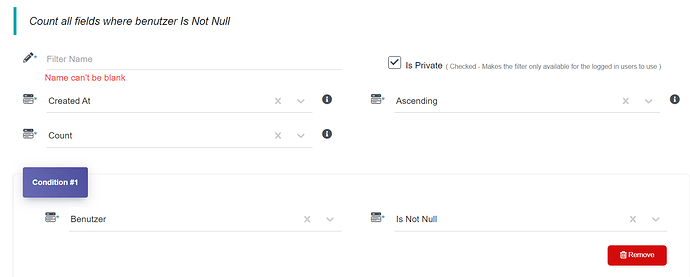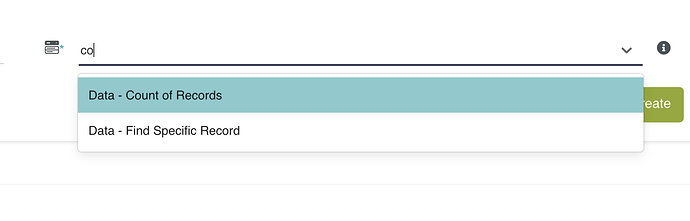Hi
i want to create a filter which counts all fields (child of) which are empty.
So i used the is null condition but the result i get is wrong.
Hi @KN02,
To work with parent/child in the collection you don’t need to create a filter.
Parent object, has access to its children all the time so there is a derived field to do the count of children of that parent.
There is a derived field called Data Count and Data Find specific records.
This gives you the count of all children Or count of children on the basis of some static/dynamic option field such as status (e.g: count the Tasks(child) in a Project (parent) which are Open (status static/dynamic option)
Let me know if this works for your use case.
Thanks.
Hi @vishsahu,
thank you.
This does not work for me because the field i need is a Child of field. At the moment i cant use the parent field in the other collection because it will not get update like i said in the other question i asked. I still tried it but there wasnt a number showing up after i binded the page to the collection to get all results ond not only from the logged in user.
thanks
Ok. So in your case you are directly creating a count filter on the child collection.
Can you please explain a bit about the condition you want to apply in the filter. As per my understanding you want to fetch all the child where parent is not null?
Hi @vishsahu,
i dont want to fetch the exact data but count the number of childs where is not null. I want to do this for the dashboard page.
Then you can create a count filter for child collection, where parent value is null.
That is what i thought too but the calculated result is wrong. It shows 0, although there are fields which fit this filter.
Can you send me the link of the page on which you are using this filter?
I can see that your filter is marked as Private, so it will work only for LoggedIn user.
Thanks. I can access the page without login.
And in the above screenshot which you have shared, i can see that the filter is marked as Is Private, which means that the filter will only work for loggedin users.
Can you please create a public filter and check this or send me the dummy credentials, so that i can try at my end.
No Problem. i have created a public filter.
Ok. Will check and revert.