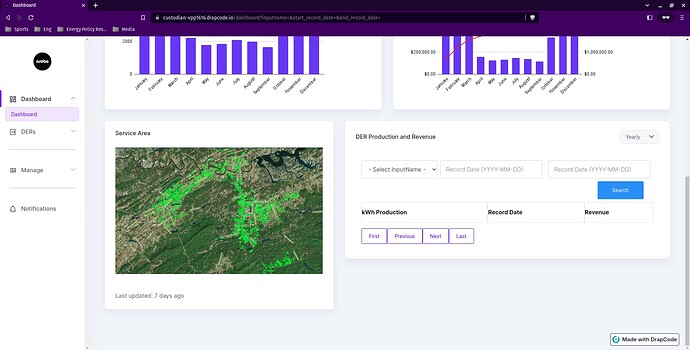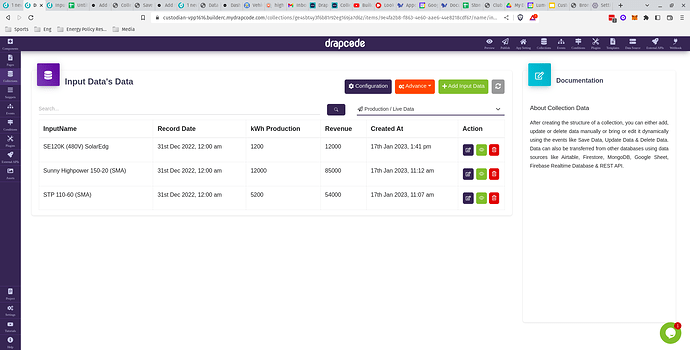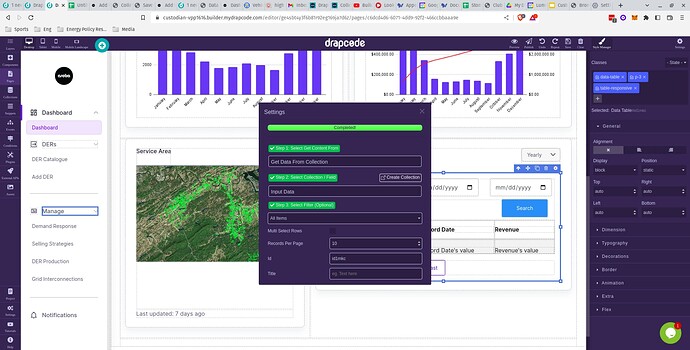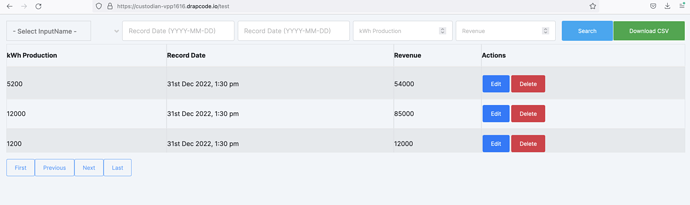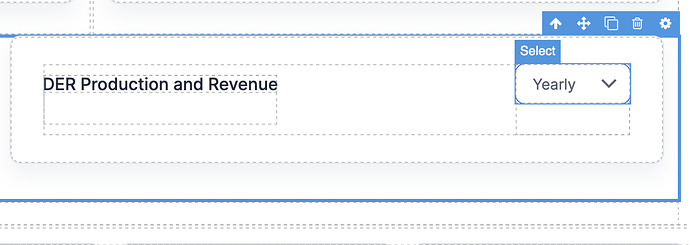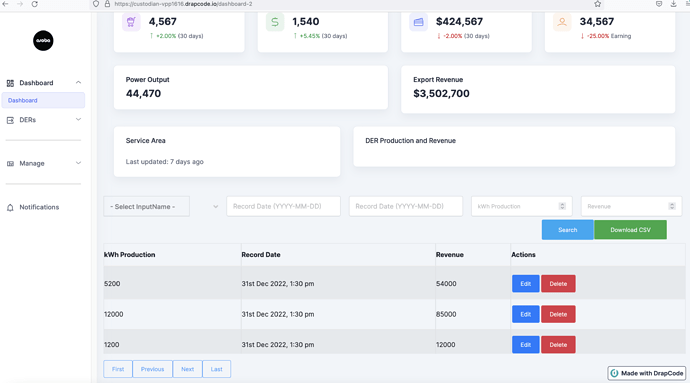I have a collection that references the “Name” field of another collection. This child collection is essentially a table of transactions (many to one relationship with parent collection).
I am trying to display a table of that child collection
And here is the child collection I’m looking to display
I believe I have bound the collection to the component on the page correctly
I followed this exact same process to display a table of the parent collection on another page, so wondering here if I am missing something, or if what I am trying to do is currently unsupported.
Looks like there is some issue at the Dashboard page (may be some script is interfering) as i created a test page and drag-&-drop the data table and it worked perfectly fine.
How would I debug script issues? I don’t have anything other than native components
Actually this template uses a HTML theme which has its own javascript libraires and it might be interfering.
Usually you can check these errors via Right Click → Inspect Element → Console, but you need some understand of Javascript to do that.
Other option could be to remove other static components like charts from the dashboard, as they might be interfering and use only the components which you are sure.
Seems problematic to provide templates to your users that break when implementing basic components, no?
Usually it don’t happen as this template is being used several times on different projects.
It is just my assumption that something on this page is breaking it.
Thanks.
In the console I see:
Uncaught TypeError: Cannot read properties of null (reading 'closest')
at HTMLSelectElement.<anonymous> (dashboard:100:1527)
at dashboard:100:1814
Looking at the javascript referenced, it appears that the script for the line chart is what is interfering. However, this error persists even after deleting the component. Short of rebuilding the page, what is a path forward here?
Can i create an user to access the dashboard page or if you can share the credentials over the email (support@drapcode.com), then we can check and fix the issue and let you know what was causing it.
We are not able to access the dashboard, as we don’t have the credentials.
I have just emailed you credentials - thanks!
1 Like
Hi @uytrfjghf ,
The select dropdown was creating the issue as there may be some script running in it to chnage the chart on the basis of month/yesr etc.
We removed it and the page started working fine.
Also, i haven’t touched the page you created and have cloned it to create another page called Dashboard 2. Login
Everything is working fine here now.
Please let me know if you get stuck anywhere else.
Thanks.
1 Like