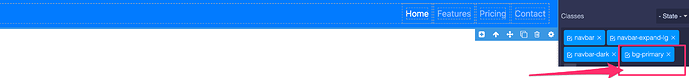Not able to change the background color of the Navbar. Whatever i changes, it remains the same old blue color. Not sure how to do it.
Was this Solved? Whatever I change it, it remains the same old blue colour.
Hi @aboeleanin the background color comes from the CSS class which is applied to the navbar component. You can find that class in the Style manager, once you select the Navbar component outer layer. Would suggest removing the class and it will work fine.
Just remove the class as shown above and the default blue color will go away.
Let me know if you see any issue here.
2 Likes