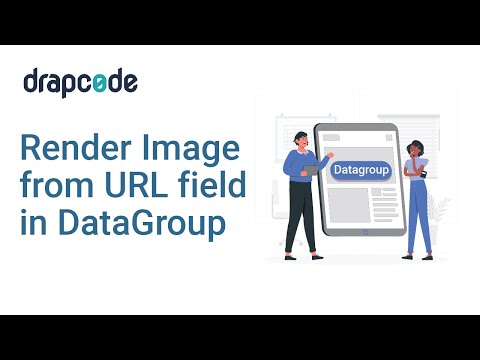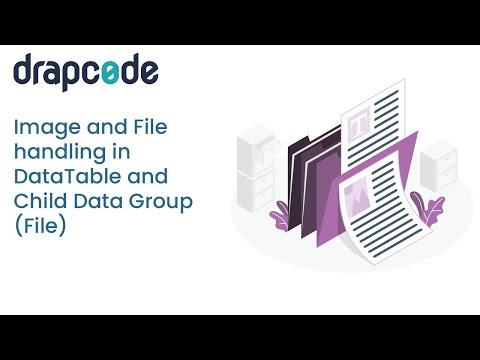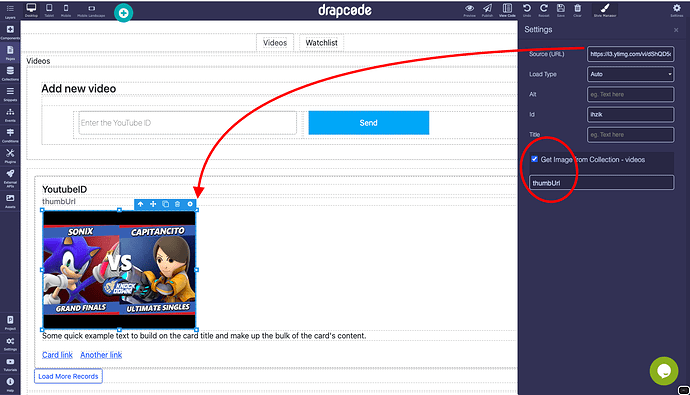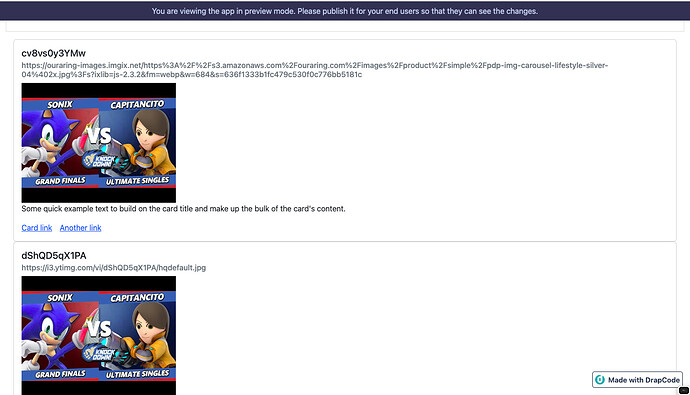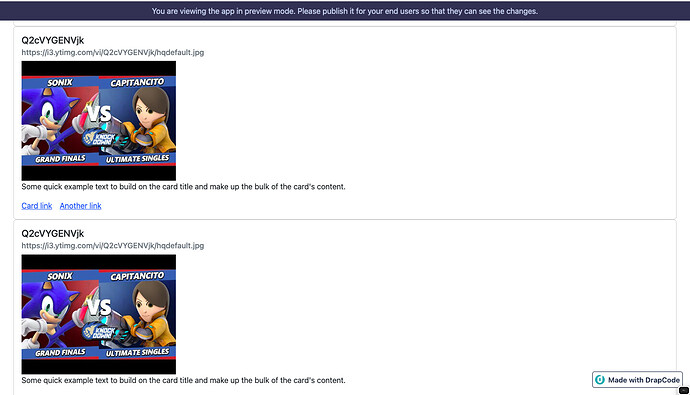Hello,
I wanted to display image URL from External API using Xano.
I can display all data in the data table, and when I request URL as string, it works perfectly. I have an issue only with Image.
During testing phase to know why Image doesn’t display properly, I tested to display an Image out of the table, with just the URL : https://img.passeportsante.net/1200x675/2021-05-03/i101971-banane-nu.webp (I tested with png and other formats).
It happens that the image doesnt respond and display nothing and one a while, I don’t know why the image finished to display properly. Once i try to change the image and preview it, it doesnt refresh the URL neither in the preview or publish mode. The image is “stuck” with the previous URL.
My main issue was with External API but currently I just can’t display image normally.
1 Like
Hi @pulsespirit99,
Have you tried drag and drop the image componet in the Data Table cell and then bind this URL to the image component?
Can you please check these video tutorials and see if this helps?
If not, then please send me the preview URL of the page so that we can check and let you know the issue.
Thanks.
1 Like
Yes i followed the videos.
This is a screenshot of the configuration of the table.
URLs are correct with text but not with images
should display this url :
https://i3.ytimg.com/vi/Q2cVYGENVjk/hqdefault.jpg
1 Like
Hi @pulsespirit99,
Thanks for sending all the details. Let me get this checked with my team and will revert on this.
Thanks.
1 Like
Thank. you for the support
@pulsespirit99 Can you please send the preview link of this page?
Were you able to replicate this bug ?
Hi @pulsespirit99,
Yes, we are able to replicate this issue and have assigned to our development team. Will let you know as soon as it is fixed.
Thanks for your patience.