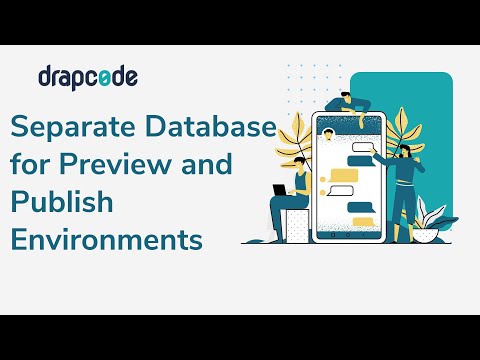Hi all. I wonder if drapcode separates dev mode and live mode so that one can edit and test the edited app without impacting the live users?
Thanks
Hi @Anton,
Yes, we do have support of dev mode and the production mode by default for each app (including in the free plan) and you can have 2 more modes (Alpha, Beta), which can be configured on demand (at an additional cost).
All these modes/environments have a separate database of its own so that your test data remains separate from your production/real users data.
So below are the 4 modes which we support:
Staging/Preview
You see all the changes in the real time and this is meant mostly for the development team when they are building the app or adding new features, etc.
Production/Live
This is the live mode for your end users, basically the production environment.
Beta / UAT
This is an additional mode where you can publish the changes and test with your internal team, QA team, product managers, etc so that your team can see the changes live with dummy data before you push them to production/live for the end users.
Alpha/Sanxbox
This is also an additional mode where you can publish the changes and test with your customers, close set of users like a pre-production environment and once everything looks good then publish them to the production. A lot of time your end users may also want a Sandbox environment of your product, then this can be the one for them.
We also support Environment Variables, where you can configure plugins/API Keys, URL etc as per the environment so that you test things with test account and your user see the actual production account.
Ex: You are integrating Stripe payment gateway, so in test/dev mode you can add the Stripe test mode keys so that you can check the flow but you live users see the actual Stripe integration flow.
Here is a small video tutorial explaining the Preview and Production mode:
Hope this helps.
Thanks.