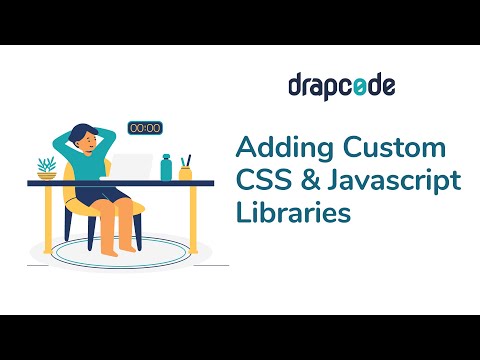Greetings @vishsahu
Please help. I am struggling with the complete importation or editing of code where I can only add or edit the HTML component but I cannot add/ include the accompanying CSS and JS code. e.g. if I ant to adjust a navbar dropdown menu etc. I am not very familiar with hard-coding so I rely on copying bootstrap components. Is there a video I can watch or are the instructions in the documentation?
Thank you
Hi @WillieMak,
You can only import HTML in the custom html code component. For CSS/JS code, you need to put it in Custom CSS/JS section at the project level or on the page level settings.
Below are few examples:
Thanks.
1 Like
Thanks @vishsahu
I dont know if I have understood. Watched these videos and even tried to follow but am struggling. seems i need to try a few more times. My next question, if I add the CSS and JS at page level, for example, will I get the behaviour I am seeking in specific areas like the Navbar component or any other component on the page? (because of the nature of the app I am building and trying to keep everything together, I want to set up a mega-menu that has a hover based dropdown behaviour with multilevel dropdown menus). Or if I add the CSS/ JS at the project level, does it mean I will automatically enjoy their influence in all components or how do i link HTML to a specific CSS/JS code.
Thanks
Hi @WillieMak,
Is you want to have the bahaviour at the application level, then you need to place all the JS / CSS code from the Custom CSS & Custom JS section.
Thanks.
2 Likes
Thank you so much @vishsahu
I now understand.
kind regards
1 Like