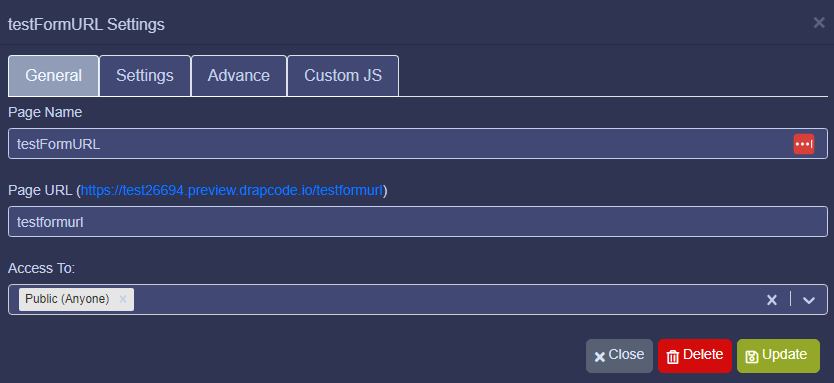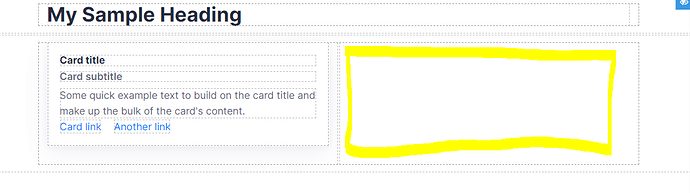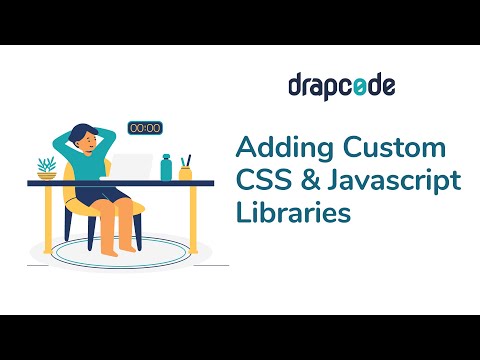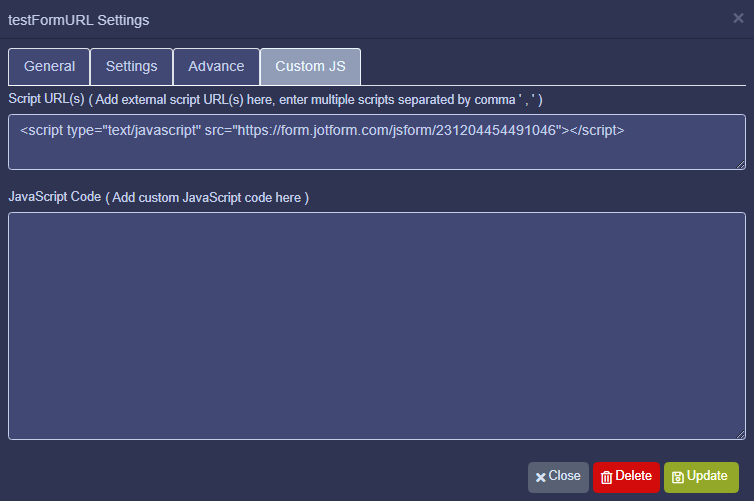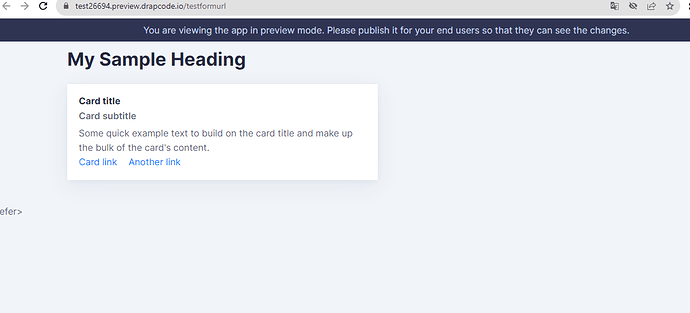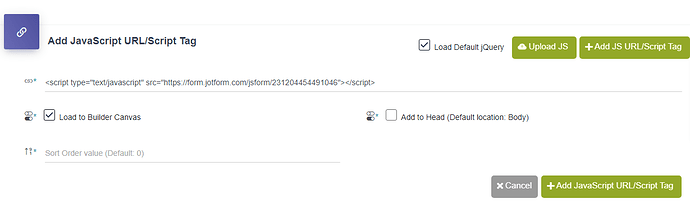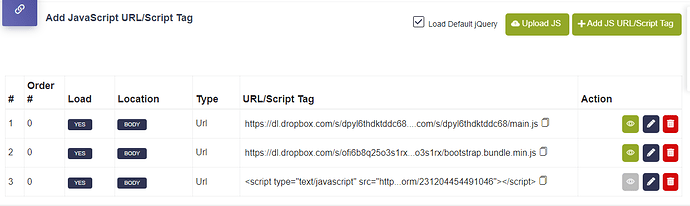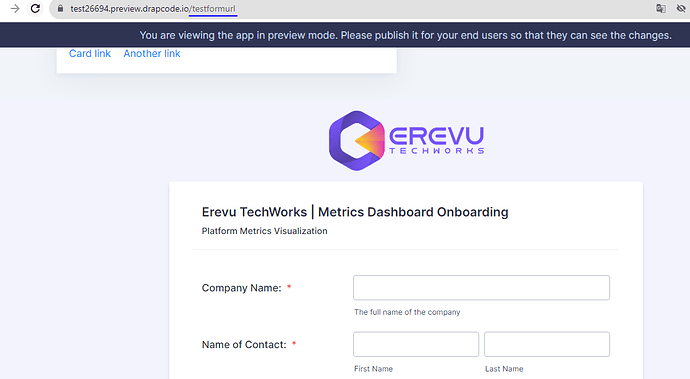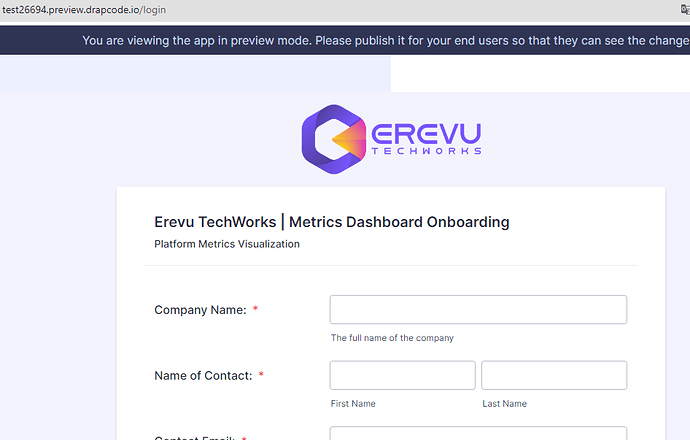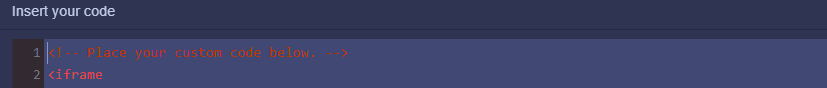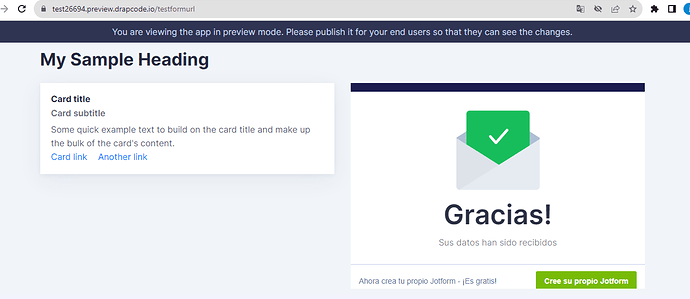Hi, Could you help me solve this problem. I want to add a form of a url in a section of a page. Thanks
![]()
Hi Jessica,
You cannot paste script directly in the div, but you can paste the script in the Page Settings > Advanced section.
Let me know if that works.
Thanks.
In this way it appears on all pages in the body, I just need it to appear on one only page. Thank you so much.
Hi @jessica.torres,
I can see the issue you are seeing. Actually we don’t allow copy/pasting of the JS code in the builder.
There are several other options in Jotform to embed the form, can you try something else?
Iframe one looks good to me. Just make sure don’t use the ones which has script tags in them.
Thanks.
Also, we have a new feature coming called Custom Components, after that you can embed this code easily.
Will send you the tutorial link once it is ready.
Thank you very much it was very helpful, I will also be waiting for the Custom Components video to learn more about it. Thanks.
Hi @jessica.torres,
Glad it worked for you.
Sure, i will send you the tutorial link as soon as it is ready.
Thanks.
@jessica.torres Here is the tutorial to add the custom components
Please feel free to reach out if you have any questions.
Thanks.