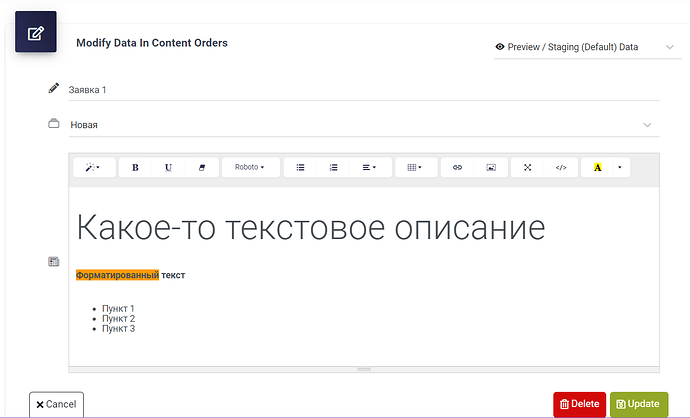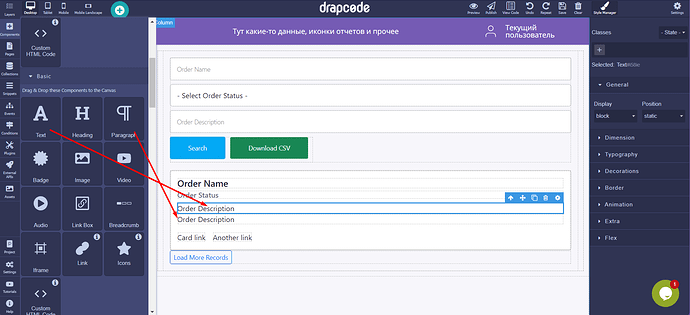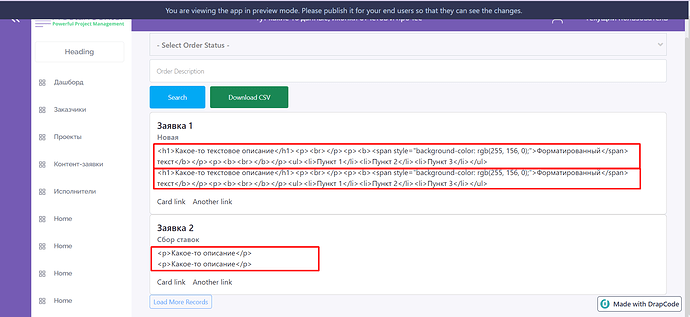Hi!
I have created a record in Collection where there is a Rich Text Editor field (writes data in HTML format). Now I have created a display of Collection as a list (cards) on the page.
And the text I added to the database via Rich Text Editor is rendered with all the tags, instead of nicely formatted content…
How do I do it right? I want the text entered through Rich Text Editor to display in the correct formatting on the pages/cards of my app.
My web system will work with content creators (copywriters, publishers, SMMs), so the design of the text and displaying it in a properly formatted visual is very important. In addition I will need to transfer the text made in HTML format to the database through integration or API (if it is possible in Drapcode) to other web services, such as Wordpress. Upload to Google document or export as a docx file. And should keep a single format as much as possible.
And before transferring the finished text to another web system, users will need to see how it looks now on the page of my web portal.