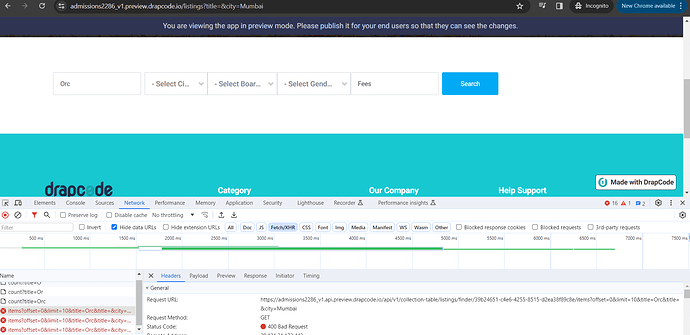I have a search form on home page which take 2 inputs - Name and City. It redirects to a listing page where 2 input fields come as query params. On the listing page there is a data search form with multiple other filters. I want to take values that user searched on home page and put them as initial values in data search form on listing page.
How can I achieve this?
Hi @anjikajain,
As of now the query parameters which comes via the URL on the page, directly gets appended to the query of data table and bring the relevant results (given that the name of those paratemers are same as the field name in the table).
We are working on a way to explicitly catch those parameters in the Data search form and pass to the filter, so that you can control what parameter is coming in the URL and how to pass them in the Data table filter, so that you get the expected result on the page load in the Data Table/Group. This is work in progress and will be there by end of next week or so.
Thanks.
Ok. That’s great if it will be release by the end of next week. Where can I track the roadmap so I know this feature is released?
@vishsahu
Also, do you have any demo of the above solution you mentioned? I tried naming the query params same as field names but couldn’t get it working. Maybe I’m missing something.
We will publish the same in our weekly newsletter.
It will also be published here: Articles on No Code to Build Apps | DrapCode
I need to check. We did it long back in a project, but i am not sure if we have access to it.
No issues. I got it working finally. Thanks for the support.
I am facing a new issue in the same logic I mentioned above. When I’m redirected to listings page with query params and I search from the data search form on the listings page, the search is getting repeated. I have attached the screenshots with the api call as well. Is there any way where it can get replaced if the key is same?
Hi @anjikajain,
I am not sure of the issue you are seeing.
Can you please send the link of the page from where you are initiating the search?
Thanks.
Can you send the preview page URL?
https://admissions2286_v1.preview.drapcode.io/home
Hello @anjikajain, we have released the fix regarding the query parameters and search form conflict issue. Please try it and let us know in case you face any issue.
Thanks!
1 Like