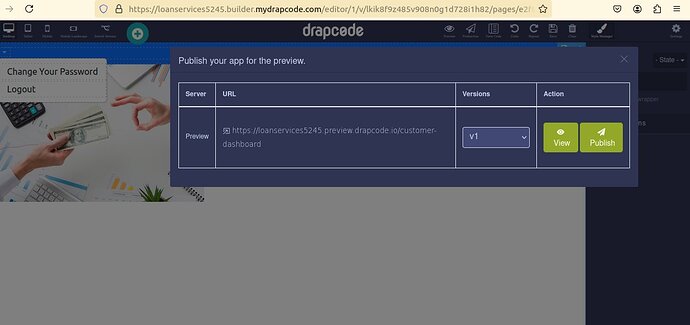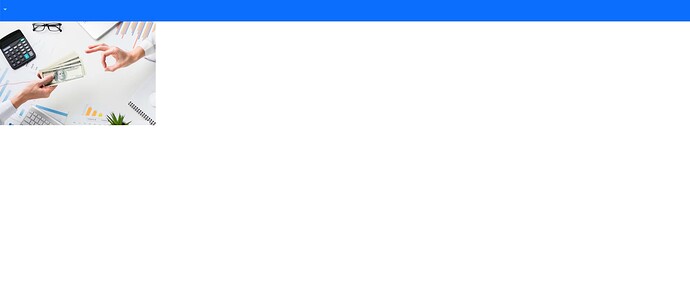Hi
I am trying with drapcode and relatively new here and this is might be a simple question. When I place an image component on a page and click on preview button, I am seeing a message box popping up saying “Publish your app for the preview.” with two actions “view” and “publish”. Only after clicking on the publish button, and again clicking on view button recent changes are visible.
This is quite annoying to see even for a simple change like changing margin/padding it needs the total 3 button clicks. Is this the normal behavior?
Am I missing some thing here? Please suggest
Thanks
HI @vishsahu
I am sharing the screen shot of the pop up message. Also I am sharing 2 URLs not sure which one you are looking for (one within pop up window and another in the browser). Please replace “–” with https:// as other wise I think URLs are not reflected properly.
“–loanservices5245.preview.drapcode.io/customer-dashboard”
“–loanservices5245.builder.mydrapcode.com/editor/1/v/lkik8f9z485v908n0g1d728i1h82/pages/e2f8d890-5757-41af-88d6-ff1f2410757d”
Thanks
Hi @sri,
Preview pages link works for us. Can you also create a user for us to test as the preview URL is asking for login.
Thanks.
Hi @vishsahu
As the issue is with the edit mode, are you looking at inviting a team member to have access to the project? In that case please suggest which email id I should add as team member. If there is some gap in my understanding please suggest alternate ways
Thanks
Hi @sri,
I don’t need invite as a team member for builder access. I need the login credentials of your project as the preview page which you have sent, it accessible to only authorised users of your application.
Hi @vishsahu
I have added an application user “previewuser@example.com” and password is “Temp_1234”.
Thanks
Hi @sri,
Thanks for sharing the credentials. I am seeing the below image on your customer dashboard.
What is the issue you are seeing here?
HI @vishsahu
Let me reiterate / re draft my issue. My issue is NOT when a application user login to application but as a developer in design mode. Hence I was thinking of providing team member level access rather than application user level access.
If I compare with other No code tools like WeWeb, Softr, when I make any UI changes to a page and click on preview, I could see the design edits immediately with one click, whether it be background color, images, padding/margin, button placement etc
But in drape code when I make any such UI changes and want to see how it looks when the app is launched, on clicking on preview, I get one pop up window (one as shown in above post) and on clicking on ‘Publish’ button I got another confirmation window (as attached)
After clicking on the confirmation (‘Publsih’ red button), I need to again click on ‘View’ button to see the changes just made.
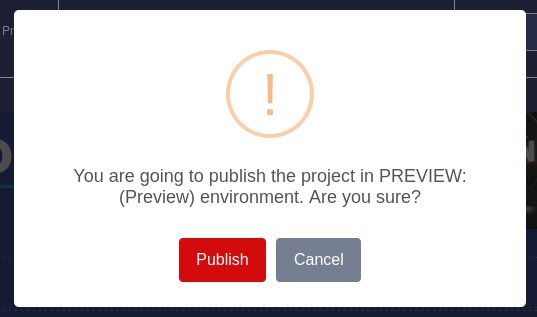
I am wondering why one has to make so many button clicks to see preview of any design change made to the page
Hope this clarifies my question
Thanks
Hi @sri,
Thanks for the explanation and now i got the issue you are mentioning.
Just a few weeks back, we also had the same concept with Preview (you just click the preview icon and it opens the application in preview mode in a new tab, just one click). But we had some difficulties in managing 2 different versions of code base (one for preview and one for production) as both of them works differently. It happened a lot of time that one thing is working in Preview but not working on Production, or vice versa and we had to get it fixed twice, hence more effort and time.
Apps built with DrapCode are server side rendered applications and not a single page application (SPA) like other no code builders, so we need to bring a lot of things from the backend as our core focus is on privacy and security.
So to ease our team’s effort, we made the preview and production (and all other environments like Sandbox, etc) all similar using the same code. This has helped us to reduce the no of issues which our team had to fix and we are able to ship more features/better product in lesser time.
I can understand your concern of several popups and we are getting the one extra popup removed, so that you can preview your changes by clicking the publish button itself.
Hope that will ease the flow somewhat. Appreciate your feedback on this ![]()
Thanks.